Adding domains
To ensure that your forms are embedded only on trustworthy websites, you need to add details of the corresponding domains or subdomains to Formcentric.
Doing so guarantees that your forms will appear only in web pages on sites that you have authorised, which further safeguards the security and confidentiality of your data.
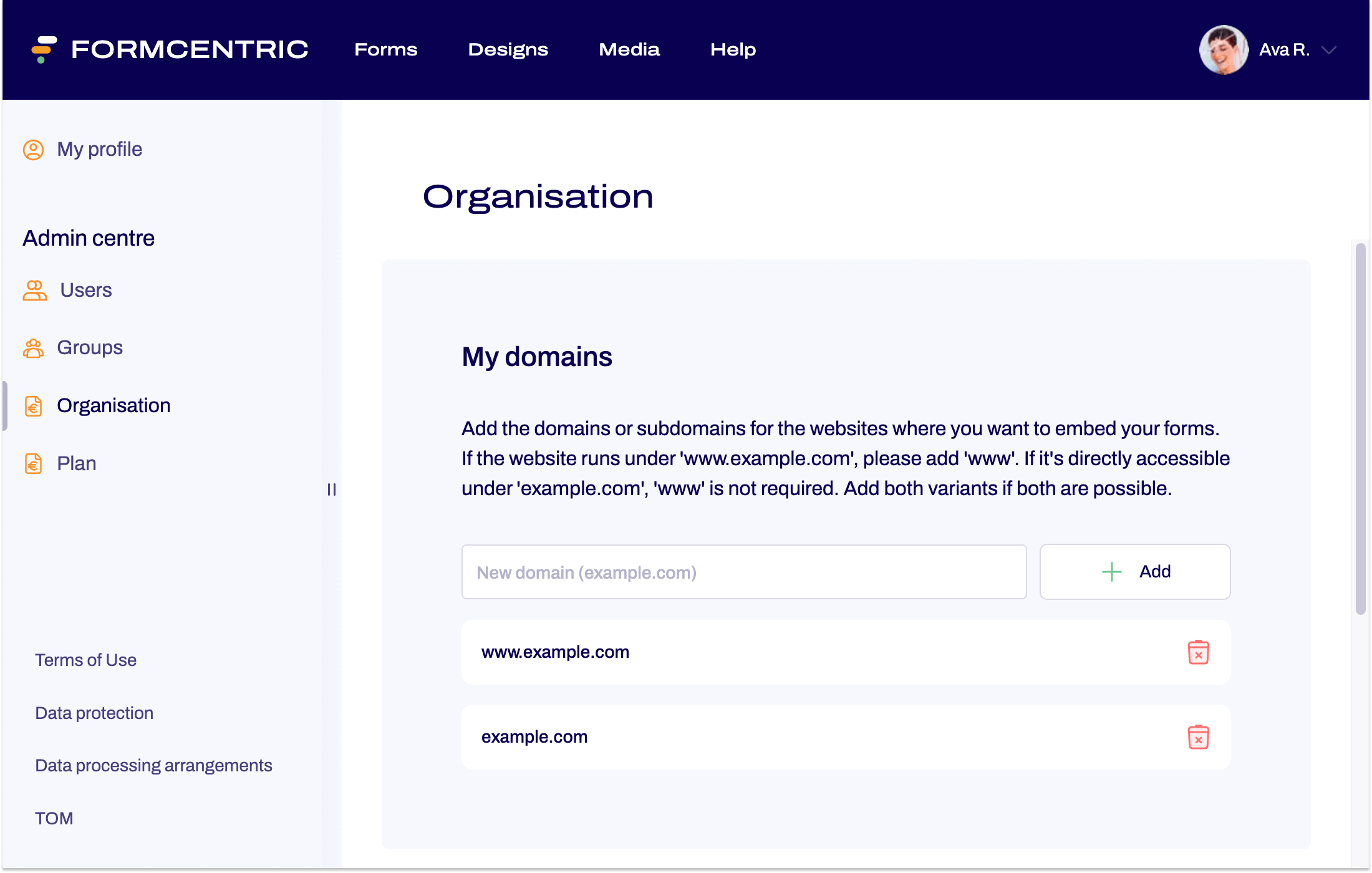
To add your domains, proceed as follows:
- Click your profile icon at the top right of the screen and then click Admin centre.
- Click Organisation in the left-hand navigation area.
- Enter the domain and/or subdomain you want to use under My domains.
- Click Add to confirm your input.
You have successfully added a domain.


