Using links to share a form
Once you have published your form, as described in the article Publishing form, there are two ways in which you can then share your form: you can either share it with a link or embed it into a web page, as described in the article Embedding form.
In this article, we show you how to share your form with a link.
- The form that you want to share with a link is open in the Editor.
Click Share on the top menu bar. This takes you to the Share link area.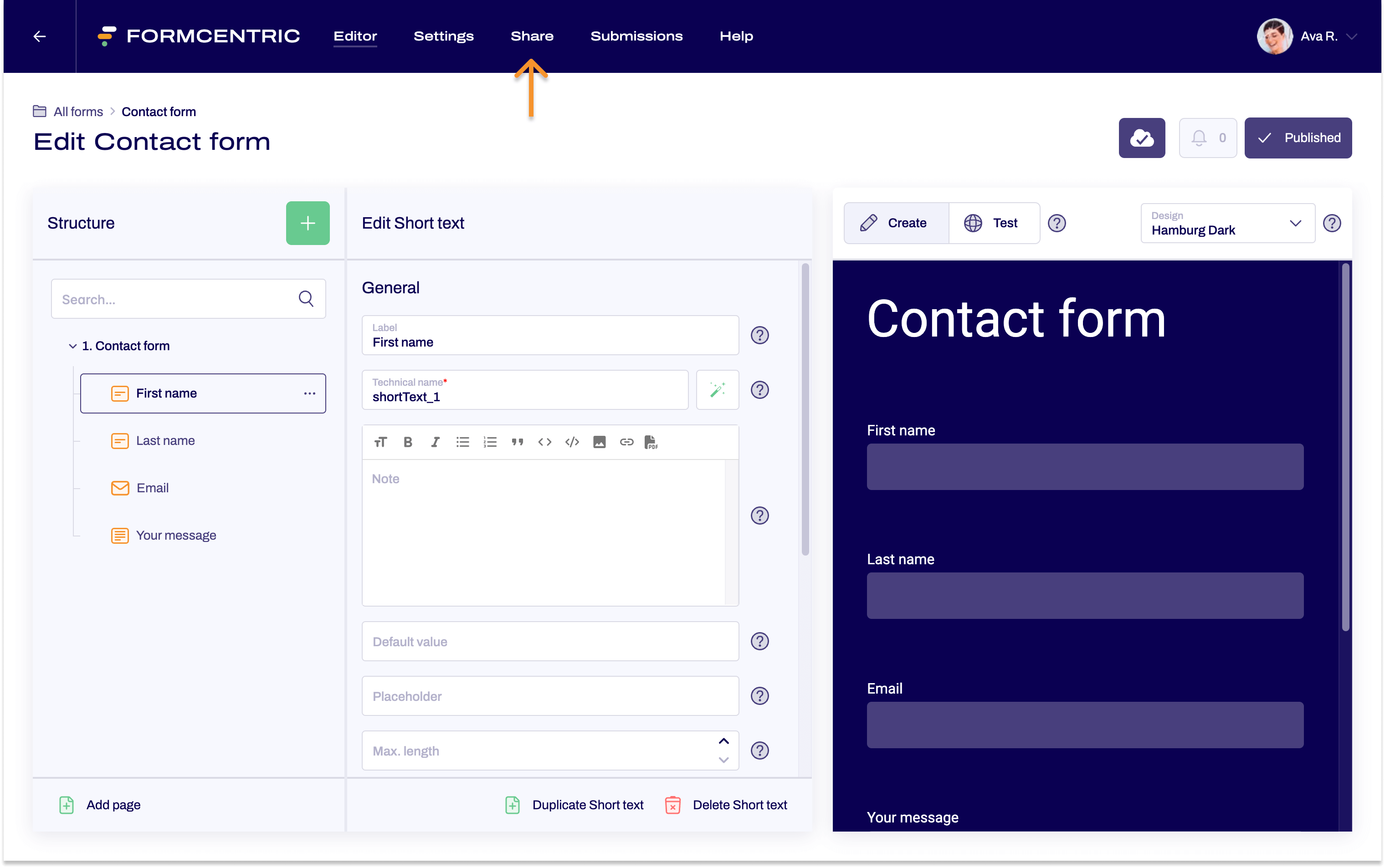
- Select the design that you want to use for sharing the form.
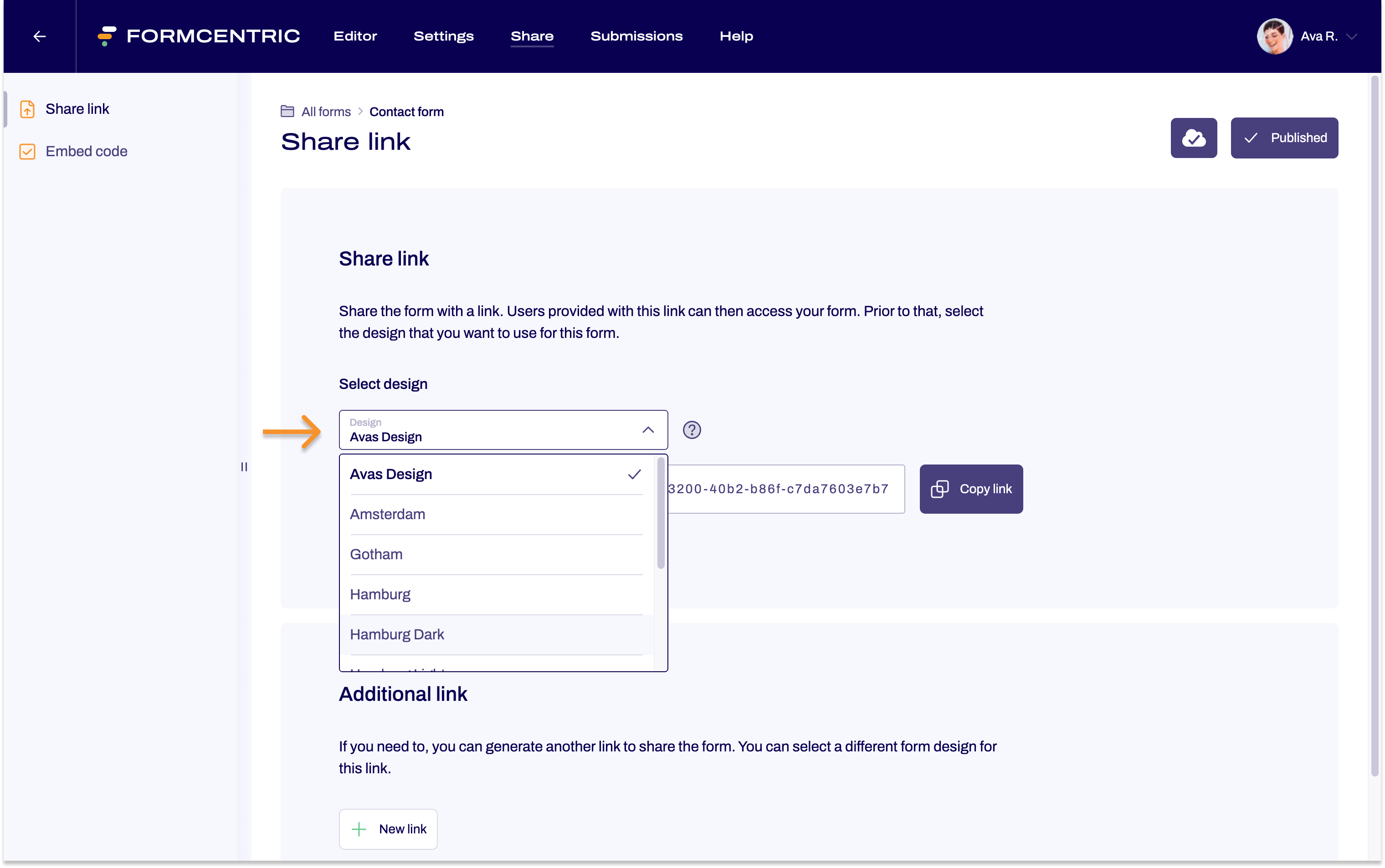
- Click Copy link.
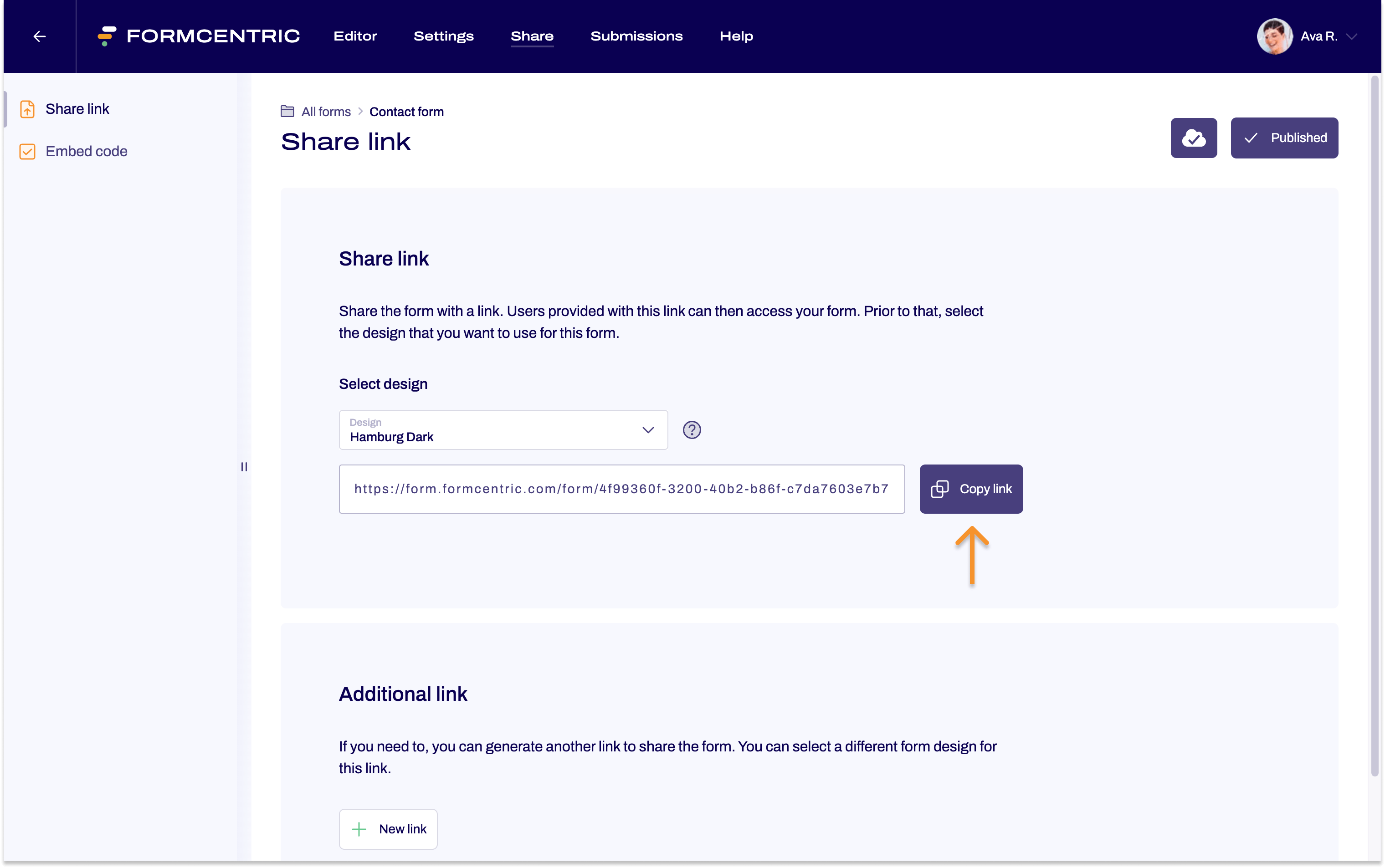
- You can now share the link with your form users, e.g. by email.
You have successfully shared the form with the link and it is now available to your form users.


