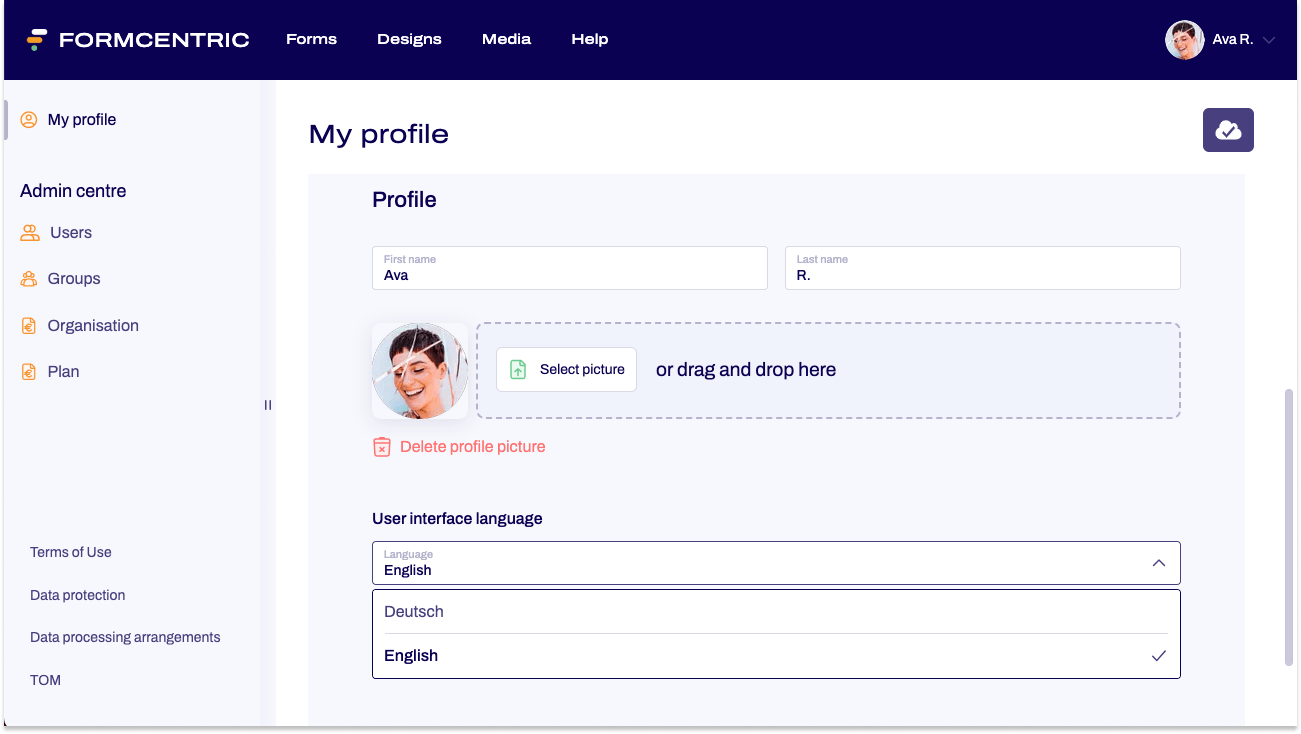Changing the user interface language
Last updated:
Formcentric is available in English and German.
- Click your profile icon at the top right of the screen and then click My profile.
- Scroll to the User interface language section and select the language you want to use.