Withdrawing published forms
Last updated:
Sometimes, you might be in a situation where you have received enough submissions or your form was published as part of a temporary activity that has now expired.
There may be various reasons why you want to withdraw a form that is currently live.
You can withdraw a published form either in the Forms area.
Withdrawing published forms in the Forms area
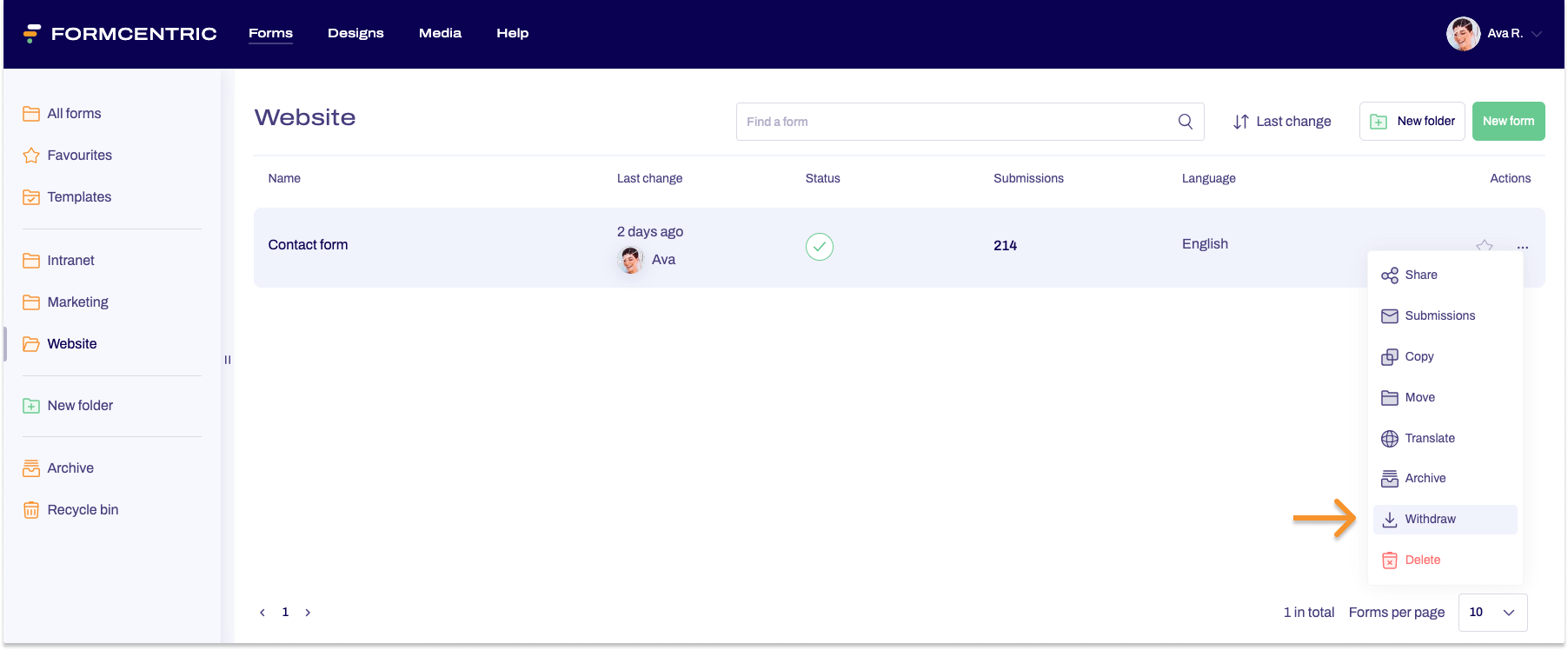
To deactivate a form in the Forms area, proceed as follows:
- Click Forms at the top of the screen.
- Look for the form whose publication you want to withdraw.
- Go to Actions and click the context menu link shown underneath.
A context menu appears. - Click Withdraw.
The publication is withdrawn. The form is no longer publicly accessible and now has the Draft status.


