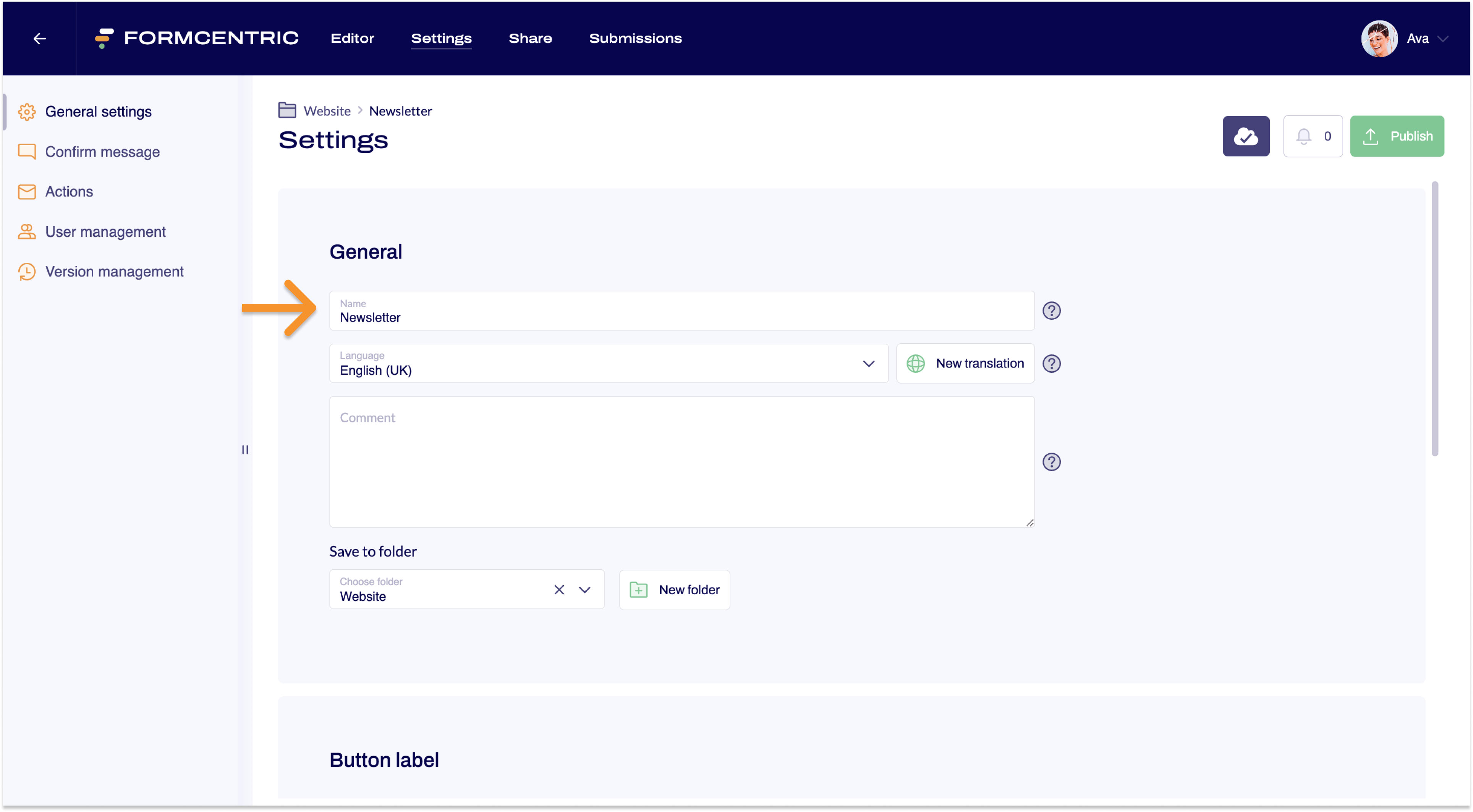How do I change the name of my form?
You give your form a name as you are creating it. In Formcentric, this name is used for internal form management, such as in the Forms area.
To change the name, go to the form settings:
- Open the form in the Editor. To do this, click the form name.
The form is opened in the Editor. - Click Settings on the top menu bar. You can now see the settings for your form.
- Change the name of your form as shown under General.
You have now changed the name of your form. Changes are applied automatically.