Resending pending invitations
Last updated:
If your user has lost their invite, you need to resend it. Formcentric makes this easy to do.
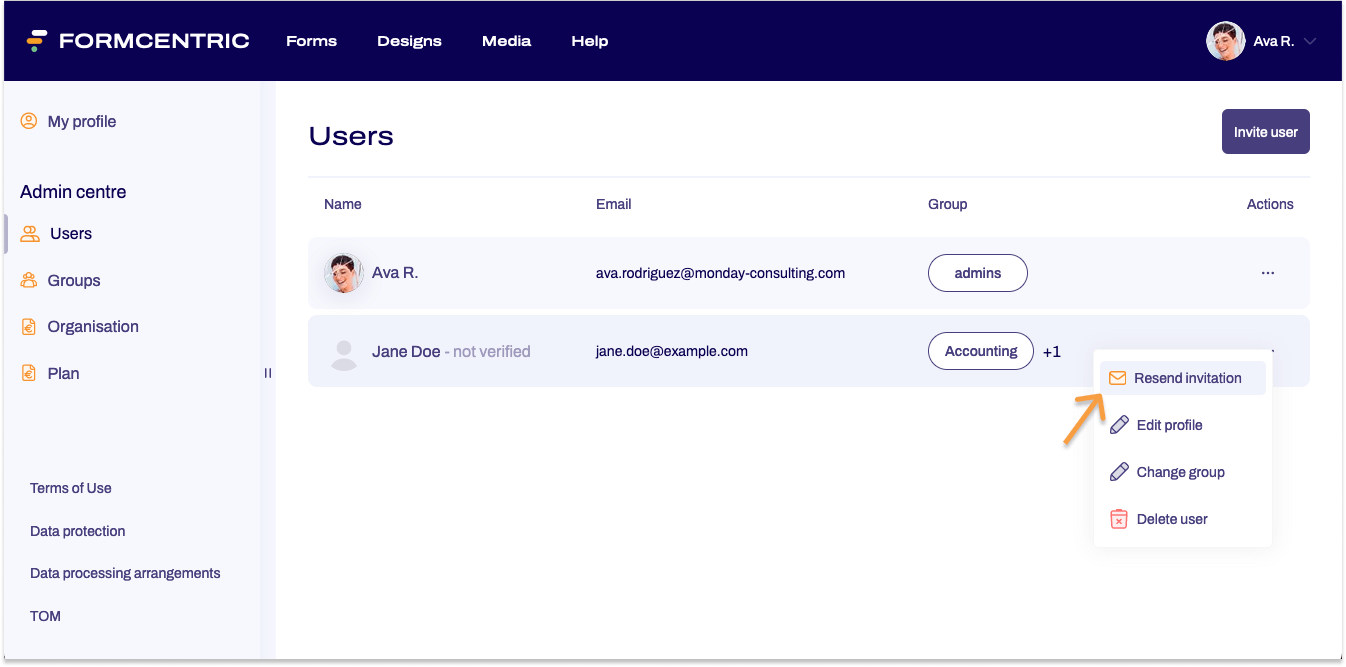
- To send out the invitation again, go to the Admin centre by clicking your profile icon and then clicking Admin centre.
This shows you an overview of all users with a registered Formcentric account. This overview also lists users who have not yet accepted their Formcentric invitation. These users have the label ‘- not verified’. - To send out an invitation again, click the user’s context menu link under Actions and then click Resend invitation.
- In the dialog box that pops up, confirm the resending of the invite by clicking Resend invitation.
You have now resent an invite with a link to register.


