Moving files
Last updated:
If you have stored a file in the wrong place or want to delete a folder – but not the file inside it – this isn’t a problem with Formcentric.
You can move files and put them somewhere else, just as you need to.
To find out more, read on:
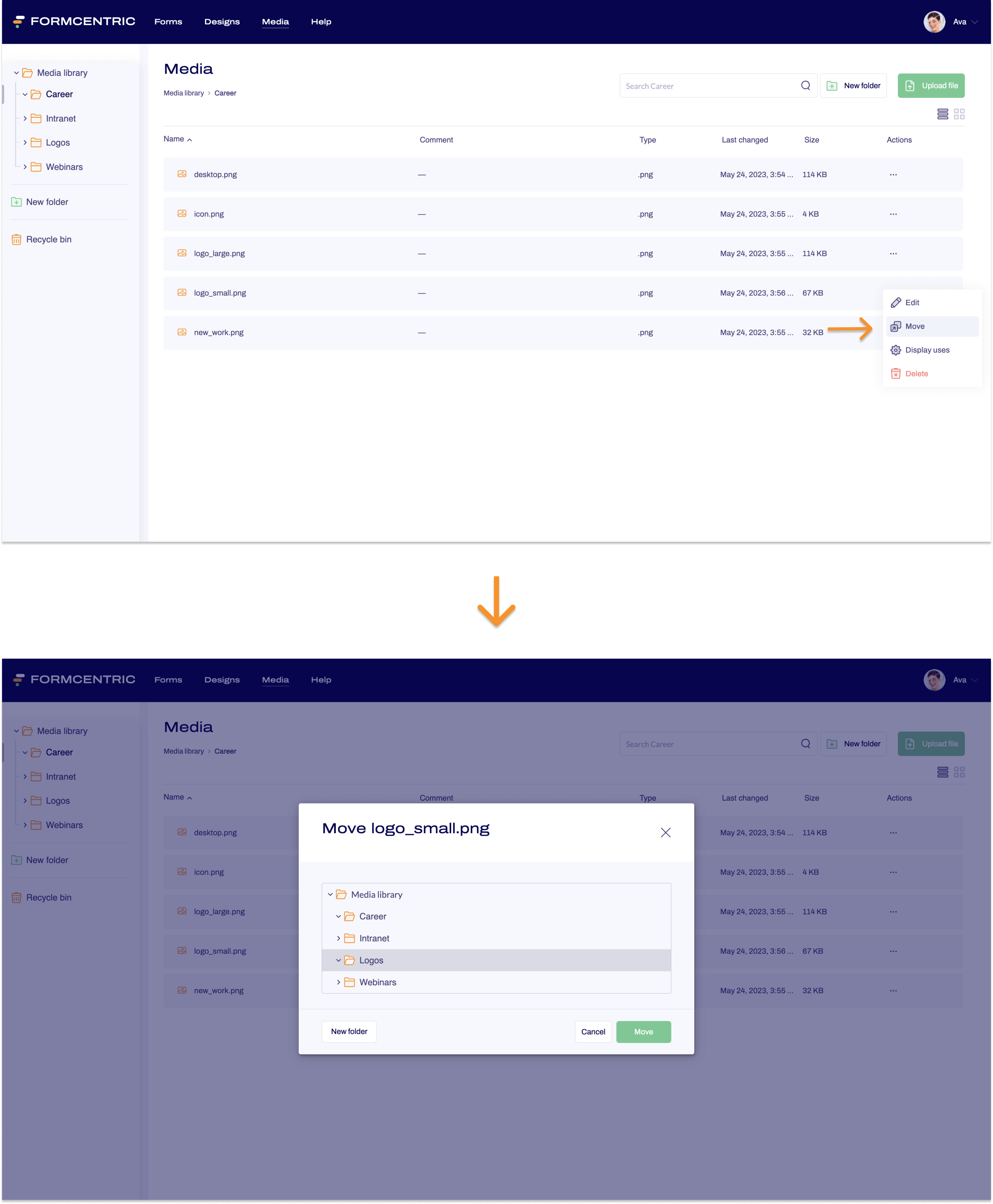
- Click Media on the top menu bar.
- Search for the file that you want to move.
- Click
– the context menu link (three dots) under Actions
or
– right-click the name of the file
A context menu appears. - Click Move.
A dialog window appears. - Select the target folder in the dialog window.
or
Click New folder. Then enter a name for the new folder and click the green tick mark to confirm the operation. - Click Move.
You have now moved the file, which can now be found in the target folder you selected.


