Uploading files
Last updated:
As a general rule, you can upload any type of image – such as JPEGs or PNGs – to the media library. Read on to find out how to do this. Please note that the maximum file size is 2 MB.
The amount of storage space available to you will depend on the plan you have purchased.
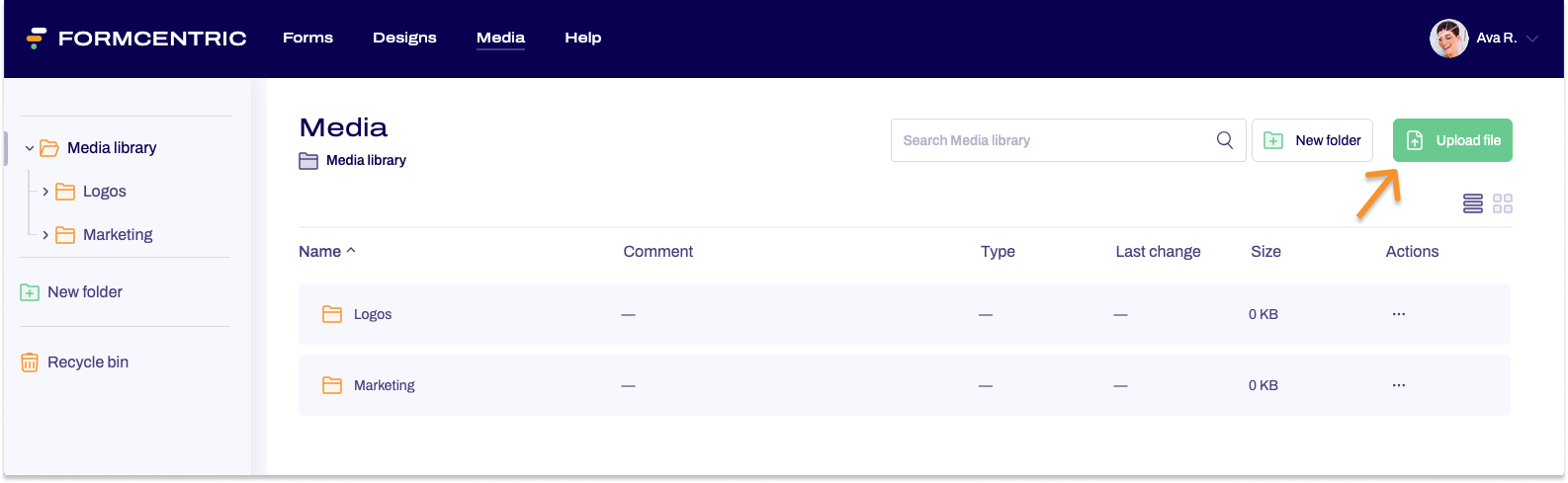
- Click Media at the top of the screen.
- Choose a folder if you want to upload the file to a specific folder. If you do not select a folder, the uploaded file will be stored in the default Media library folder.
- Click Upload file at the top right of the screen.
A file browser window opens, showing files on your device. - Select the file you want to upload and then click Open.
The file will now be uploaded. This may take some time, depending on the file size.
You have now uploaded your file. This can now be found in the default Media library folder or in the folder you selected previously.


