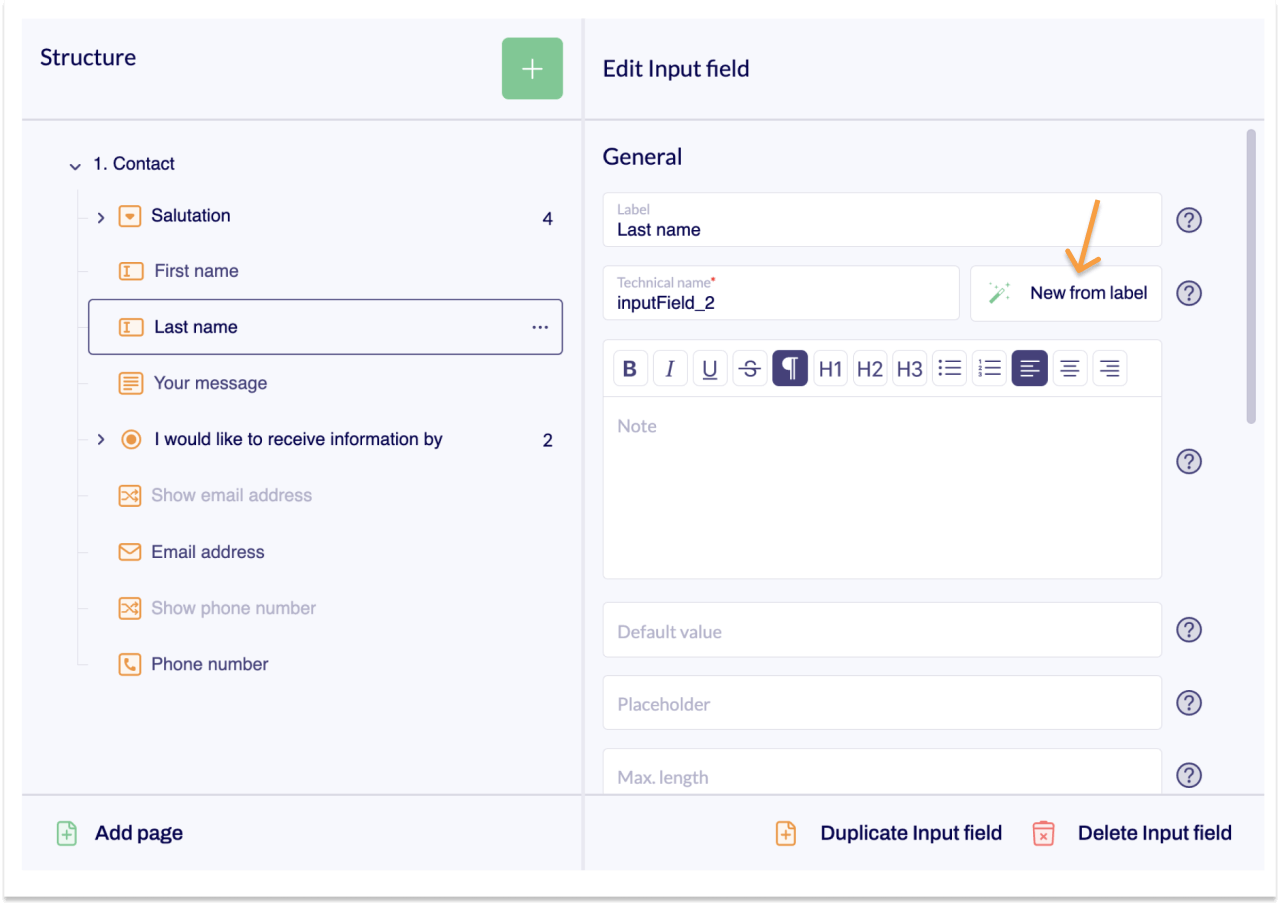What is the technical name?
Last updated:
The individual elements in a form must be identifiable so that the Formcentric software can process and assign them. To do this, elements are given a unique identifier in Formcentric, the technical name.
Formcentric automatically issues a technical name for every element that you add to your form. This name consists of the designator for the element that you have added, plus a sequential number.
Because these names are issued automatically, you can concentrate on creating your form and do not need to think up any unique names for your elements.
Alternatively, you can issue your own technical names or generate these names from element labels.
Read on to find out more about these options:
Issuing your own technical names
Sometimes, it may be appropriate to issue your own technical name.
Let’s assume that you have a complex form with many input fields. You now want to create conditions for some of these input fields.
Ensuring that you have assigned fields correctly while using technical names like “inputField_1; inputField_2; inputField_3” can quickly turn into a challenge. In this kind of scenario, it makes more sense to use your own technical names, since this allows you to assign input fields more easily. For example: “inputField_firstname; inputField_lastname; inputField_street”, etc.
- To issue your own (unique) technical name, you simply overwrite the technical name that was issued automatically.
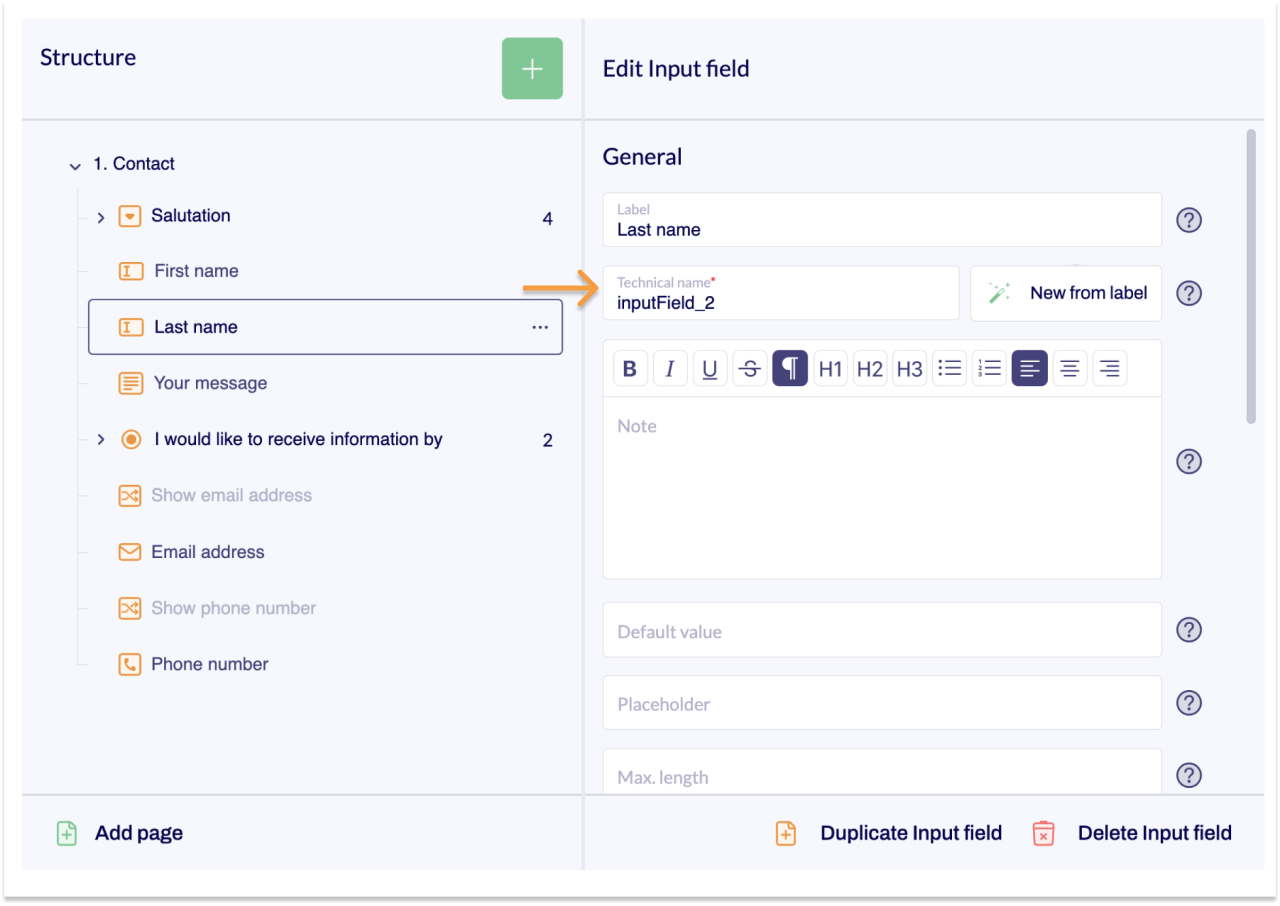
Generating technical names from element labels
Formcentric also gives you the option of generating a technical name from the label that you have given to your element.
- To do this, click New from label.