Using templates
Formcentric gives you a range of templates in several categories, which you can use to get started on creating the forms you need. You can then adjust the template content, design and settings to suit your individual requirements.
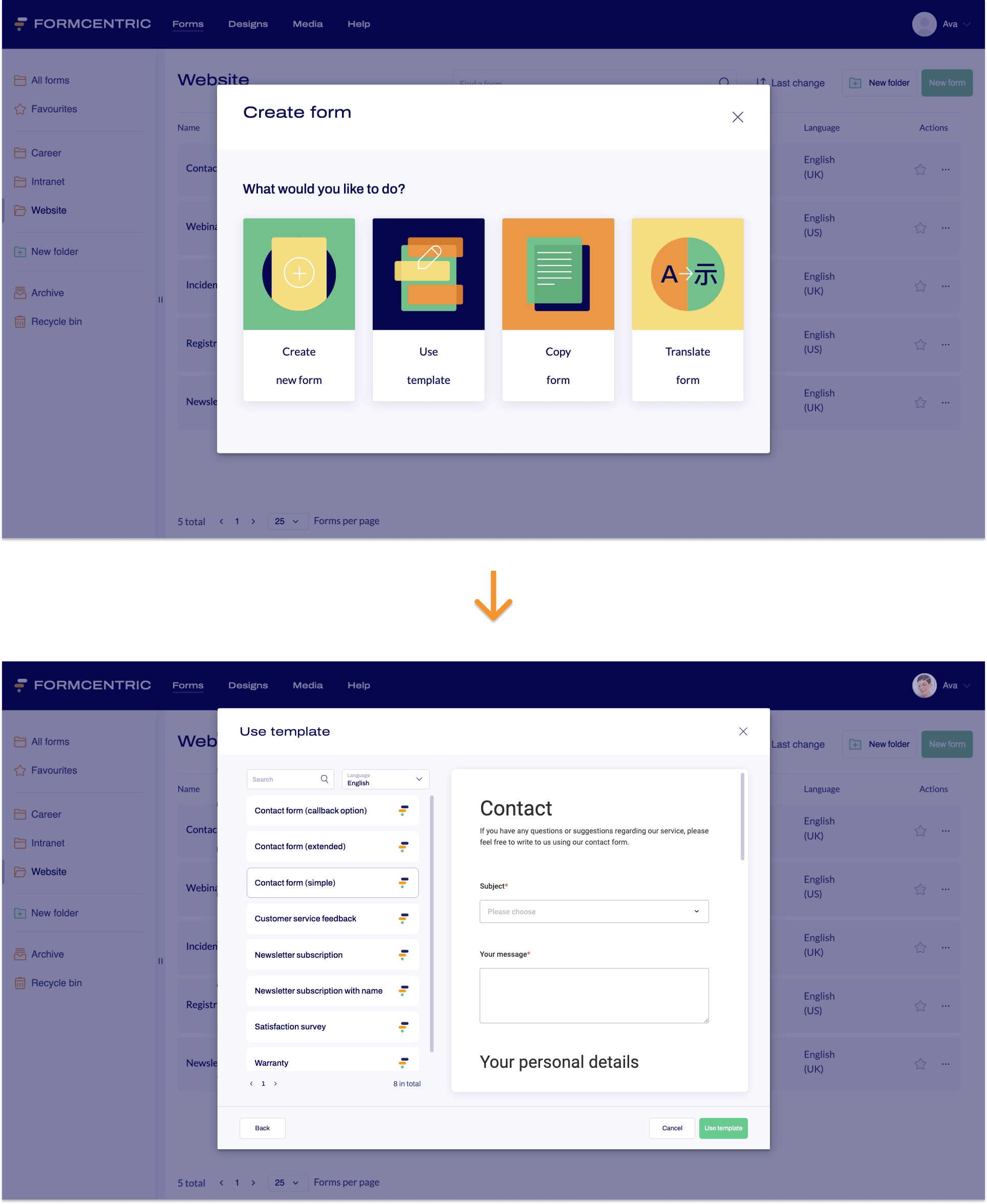
Here’s how to use an editable template to create a new form:
- Click Forms on the top menu bar.
- Then click New form at the top right of the screen.
The Create form dialog window appears. - Click Use template.
The Use template dialog window appears. On the left you see all available templates. - Click on the template you want to use.
- Click Use template to confirm your selection.
The Use template dialog window appears. - Enter all the necessary information.
Click on Use template to confirm your entries.
You have now created a new form. Your new form opens in the Editor, where you can now start working on it.
Your new form can be found under Forms, in the default All forms folder. If you selected or created a save folder for your form while creating it, you will also find the new form in that folder.


