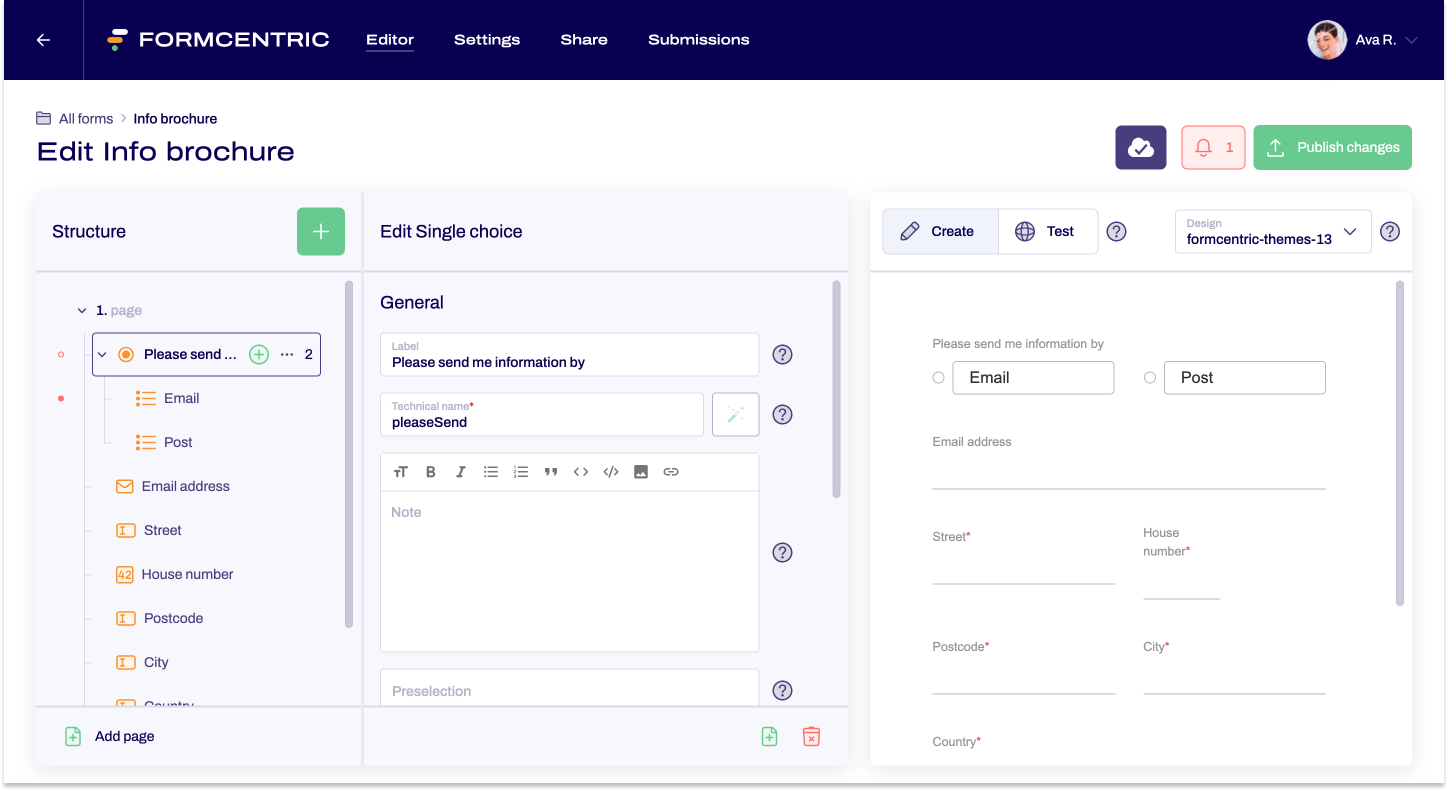Error messages in the form tree
Last updated:
Are there errors in your form that are preventing you from publishing it?
You won’t need to look for very long to find your errors, as these are displayed directly in the form tree.
The red dots and red circles that are shown on the left of the form tree if errors are present let you immediately identify the pages and form elements currently affected by these errors.
If a form element like a form page or a multiple choice field is not shown expanded in the form tree, then a red dot is used to indicate that errors are present here. If this dot turns into a circle when the form element is expanded, then the error is present in a child element. For a multiple choice field, this might be an error involving one of its options. For a form page, an error might be affecting one of the form elements on the page.
A red dot is shown in front of the corresponding element, which lets you identify the exact source of the problem.